How to configure MFA Policy
Since version 3.10.0, Passbolt Pro Edition supports MFA Policy.
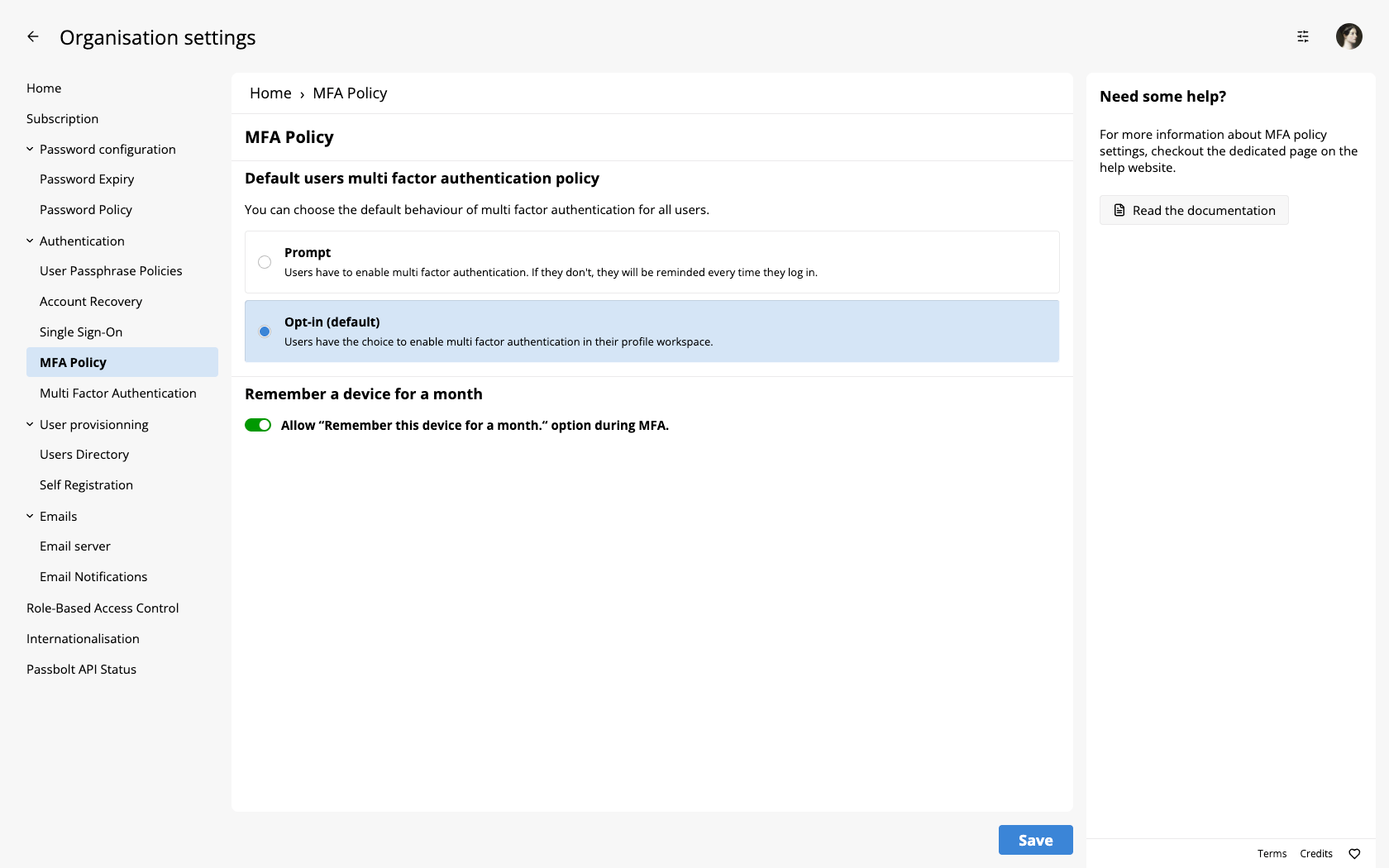
Defined the default multi factor authentication policy
Administrators are now able to set the default behaviour of the multi factor authentication for all their users.
Passbolt is already using Multi-Factor Authentication by default, because you have to provide the recovery kit which is the private key and you have to know the passphrase associated to it. It means that you have the knowledge factor which is the passphrase and you have the possession factor which is the private key. With any Multi-Factor Authenticator configured, it is adding another good layer of security.
Prompt
Passbolt will not enforce users to configure the multi factor authentication, however it will remind all of the users to do so every time they are logging in.
Opt-in (default)
This will give the opportunity to the users to enable or not the multi-factor authentication. They will not be reminded after that.
Remember the device for a month
With this option, administrators are able to allow users to remember their device for a month after successfully logging in with their multi factor authentication.