How can I disable MFA for a specific user?
When an user that configured MFA lose his access, it is still possible to help him as an administrator and a system administrator.
Interface
In the users workspace, as an administrator, it is possible to right click on the user and Disable MFA.
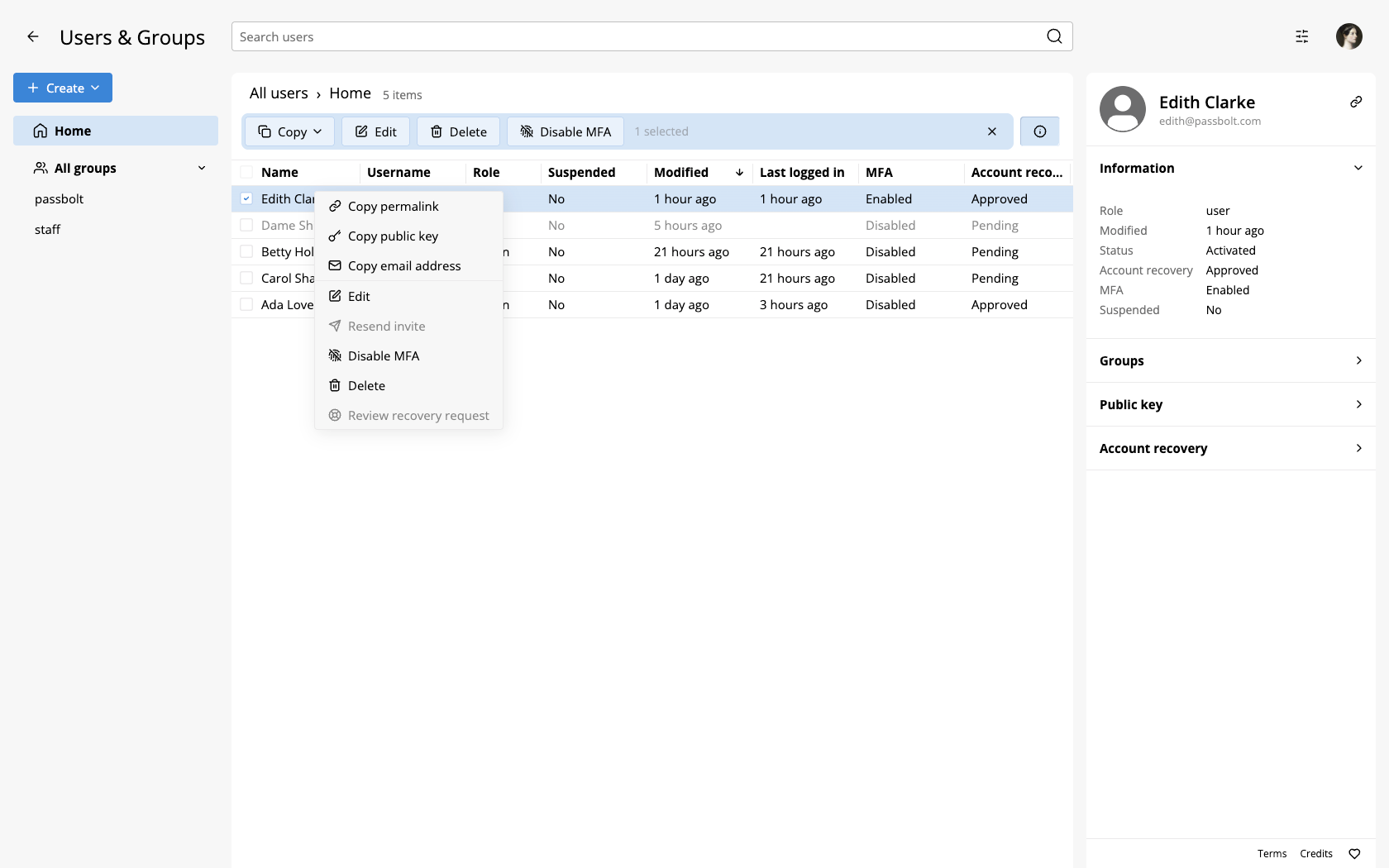
Server
In the passbolt database, it is possible with an SQL query to deactivate MFA for the user
SELECT id, username FROM users WHERE username='USERNAME';
The placeholder USERNAME should be replaced with the user's email address, then copy the identifier output e.g. 20f11ac2-eabd-4e83-8ddb-0752934ca119
Then, replace the placeholder ID with the copied output, run the SQL query below and it should be done!
DELETE FROM account_settings WHERE user_id='ID' AND property='mfa';