Keeper (KDBX)
warning
Keeper's default key derivation function is argon2d which is not supported, in order to be able to import your data, a few manual iterations are needed.
Prerequisites
- KeePass2.X
Steps to update the file
- Open KeePass2
- Click on File > Database Settings
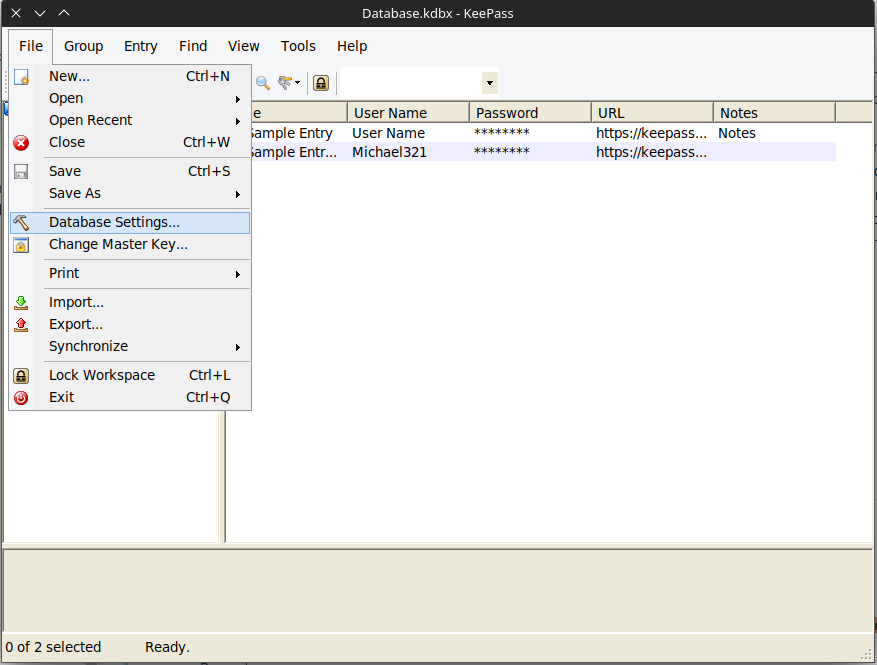
- Go the Security tab
- Change the "Key derivation function* to AES-KDF
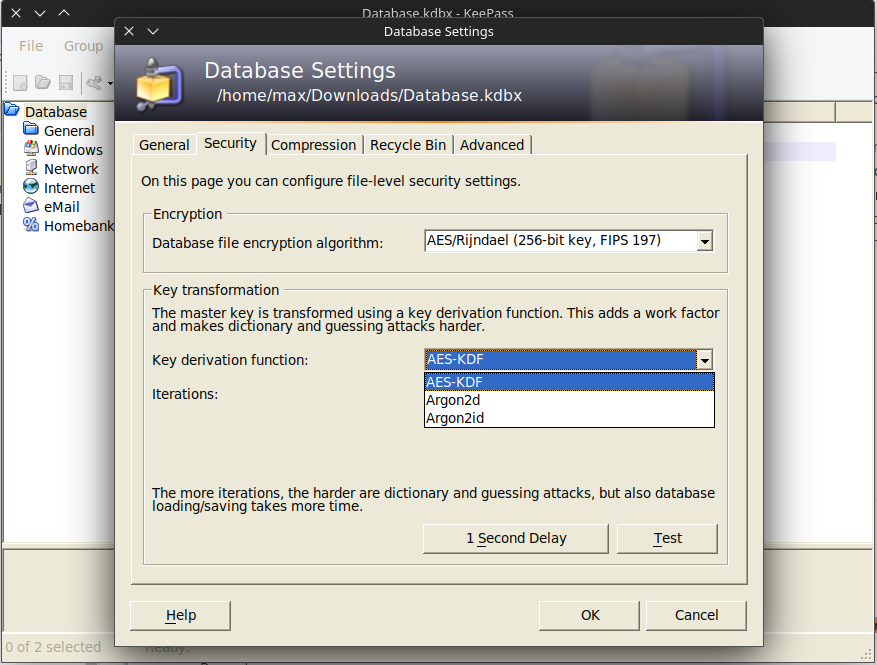
- Click "OK"
- Save the file
Steps to import the file
- Click on the “import” button at the top left, next to the “create” button.
- Select a file (supported files are kdbx or csv. More details below.)
- Click on “continue import”
- For kdbx files, you might need to enter a password. Enter it and click “Ok”.
- The import will start. You will see a progress bar.
- At the end of the import, you will see a report. After closing this window, you will see the passwords imported in your workspace.
Matrix
| Supported | |
|---|---|
| Title | |
| User Name | |
| Password | |
| URL | |
| Notes |