
If you are a passbolt mobile app user you may have noticed a new icon inside the search bar. Maybe you’re wondering what it does. Spoiler alert, it’s “filters”, the brand new mobile app feature.
As you know one of the goals of passbolt is to reconcile security and productivity especially when working as part of a team. While many people have only a few passwords that they can easily filter out using the search, some power users rely on more advanced organisational features such as favourites, folders or groups to make sense of all of their organisation’s secrets.
If you like to browse your passwords using filters, then this mobile app update is for you!
Introducing the new filter views
By using the button right on the left side of the search passbolt you can now quickly browse your passwords using your favourite view.

You can now filter the main view just like the browser version of passbolt.
Clicking on the icon will open a drawer that will show you a few different options:

“All items” is the default filter where the passwords are sorted alphabetically. This is the default view that you see when you first log in. Other option such as “owned by me”, or “favorites” are also available. Some filters are better than others depending on your usage, so don’t hesitate to try them all.
Once you select a filter it will remain visible on the homepage, in the title (see Fig.1 ex: “Recently modified”), to prevent you from getting lost. This way you will always know right away which filter is selected.
As long as the apps stay open your filter selection will be persisted, even if it is not in used, e.g. if the app is kept in the background.
Folders!
The folders are also available !If you are using passbolt pro or passbolt cloud, and have a lot of passwords, you’ll like this one. You can access it via the same filter drawer.

When using folders contextual search is important, you generally want to limit the search in the context you are in. So with your mobile applications, you will now have the possibility to search within folders and subfolders to avoid displaying potential duplicates. Here is how it looks like:

Groups & tags are coming soon!
Stay tuned because this batch of filter updates is not yet finished. Groups and tags will also soon be available:

Mobile Trends Awards
Did you know that the passbolt app won the “MobileTrends Awards 2021 — Best Business App of the year”? This is an achievement for the team who have been working for more than a year in close collaboration with our partners at Miquido. Thank you for your hard work and support.

100% Open Source
The source code for iOS and Android is available on Github under GNU Affero General Public License (AGPL). This means you are free to review the code, modify and share it with your friends. You are more than welcome to contribute!
The mobile application has been available for passbolt since last year and has received multiple updates since the first release. Both mobile applications have been audited by Cure53 in January 2022 so it is safe to use them, but don’t forget to update to stay up to date with the latest versions to not miss out on new features and potential security updates!
No project is 100% perfect, so don’t hesitate to propose your ideas for enhancement and/or report any bugs you may have found. Your feedback is valuable to us, so feel free to share it on the community forum, you can also help us get more visibility by rating the app on the App Store & Play Store.
Continue reading
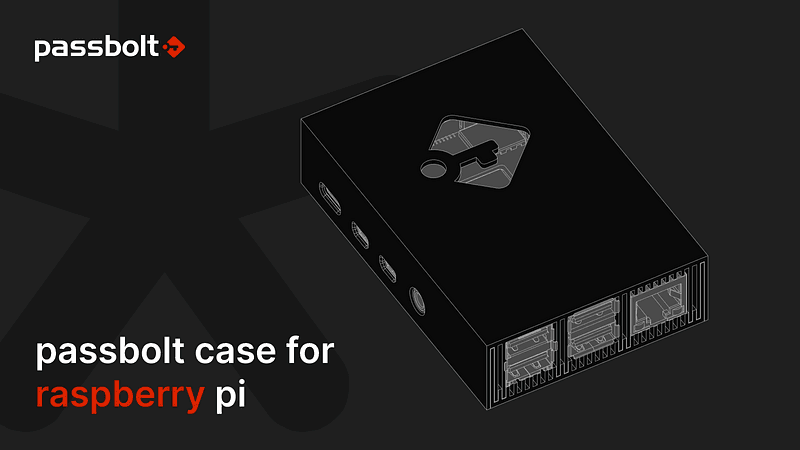
3 min. read
The Passberry case.
The team often likes to joke that passbolt is so versatile that some users will try to install it on pretty much anywhere, including a…

3 min. read
5 browser extensions to protect your privacy online.
We could also have devised a list of all the things we hate about click bait articles, but the number 3 would have been too shocking for…