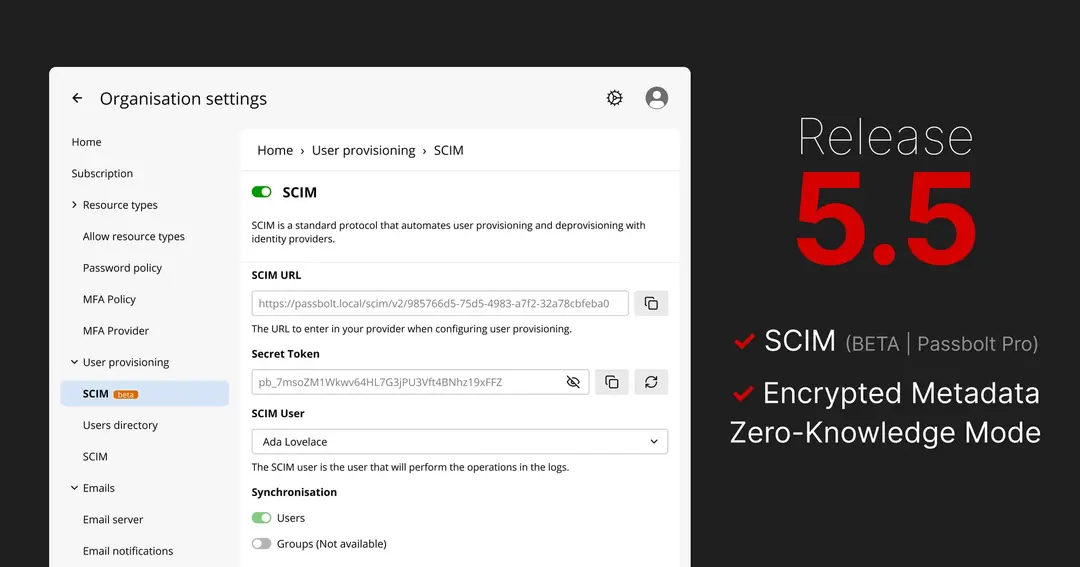
4 min. read
Passbolt 5.5: SCIM on Pro, encrypted metadata on Cloud and improved privacy for all
SCIM (beta) arrives in Passbolt Pro, Cloud gets encrypted metadata, and all editions gain zero-knowledge mode.
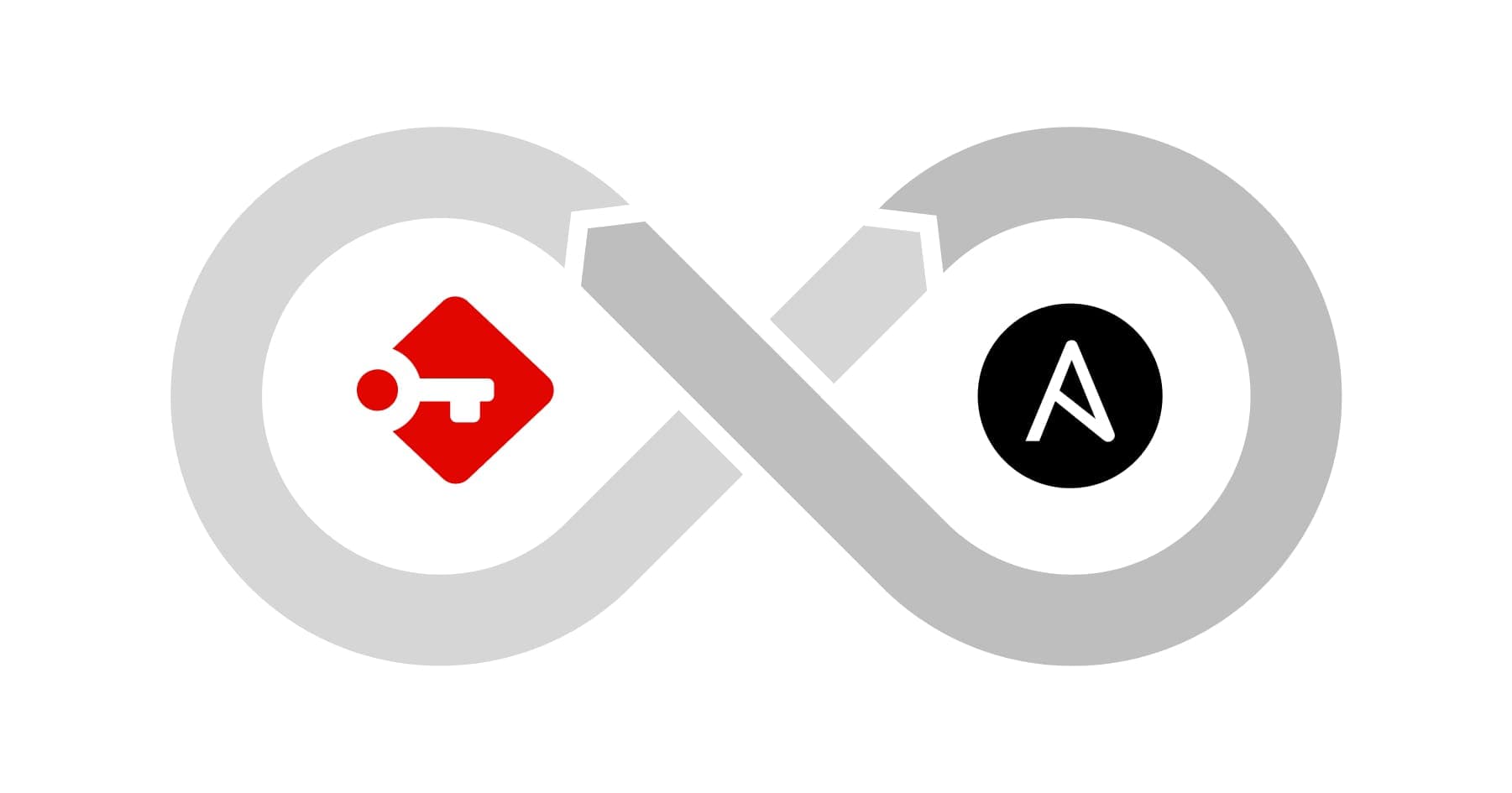
In today’s fast-paced environment, system administrators and developers need reliable, repeatable, and efficient methods to set up and manage infrastructure. Ansible, an open-source automation tool, provides just that. It is particularly powerful because of its agentless nature and its simple YAML-based playbooks, which makes managing configurations more approachable. By using Ansible, you can automate processes that typically require manual intervention, minimizing human error and ensuring consistency.
With Passbolt, using Ansible to automate the installation ensures that your server setup is repeatable, reliable, and time-saving, while adhering to official configurations. Whether you’re setting up Passbolt for a small team or a larger organization, Ansible helps you configure, scale, and maintain your installation smoothly, as experienced by many in our community.
Installing and configuring Passbolt manually on for ex. a Debian/Ubuntu system involves multiple steps that can quickly become tedious:
Each of these steps requires attention to detail, and any misstep can lead to issues down the line.
The Passbolt Ansible Playbook automates the entire process, from installing the necessary packages to configuring SSL and setting up the Passbolt web interface. Whether you're using the Community Edition or the Pro version, this playbook streamlines everything.
This project is part of the Passbolt lab, providing a demonstration of how Ansible can be used for practical, real-world automation. While this tool is designed with flexibility in mind, it's recommended that you use it on a vanilla Debian or Ubuntu server to avoid conflicts with existing configurations.
At its core, the playbook is divided into tasks, each responsible for a specific portion of the setup:
The playbook relies on several key configuration files and templates:
Start by cloning the Passbolt Ansible Playbook repository to your local machine.
git clone [email protected]:passbolt/lab-passbolt-ansible-install-playbook.git
cd lab-passbolt-ansible-install-playbookCopy the example group_var file to customize the environment variables accordingly:
cp group_vars/all.example.yaml group_vars/all.yamlThis includes specifying the database host, PHP version, and Passbolt URL. These variables are stored in the group_vars files.
Define the target servers where Passbolt will be installed. You can authenticate via SSH using either a private key or password.
vim inventoryInside precise the following
[passbolt_server]
YOUR_SERVER_IP ansible_user=YOUR_USER ansible_ssh_private_key_file=PATH_TO_YOUR_KEYOnce everything is set up, execute the playbook.
ansible-playbook -i inventory playbook.yamlAfter the playbook finishes running, navigate to the Passbolt URL in your browser to complete the installation via the web interface. For additional peace of mind, connect with ssh to your server and run a health check to verify that the installation was successful.
sudo su -s /bin/bash -c "/usr/share/php/passbolt/bin/cake passbolt healthcheck" www-data #or nginx instead of www-data if RPM machineThe playbook takes several security measures, such as enforcing strict file permissions for SSL certificates and database credentials. However, further steps can be taken based on your organizational needs, such as configuring firewalls or adding monitoring tools.
Hopefully, this guide makes automating Passbolt installations with Ansible easier and more efficient. The community's input is what makes Passbolt truly special, so feel free to give this playbook a try, share any feedback, or even suggest improvements. Every bit helps!
What should the next playbook cover? Drop your ideas on the community forum, we're excited to see what would make your life simpler or your setup smoother.
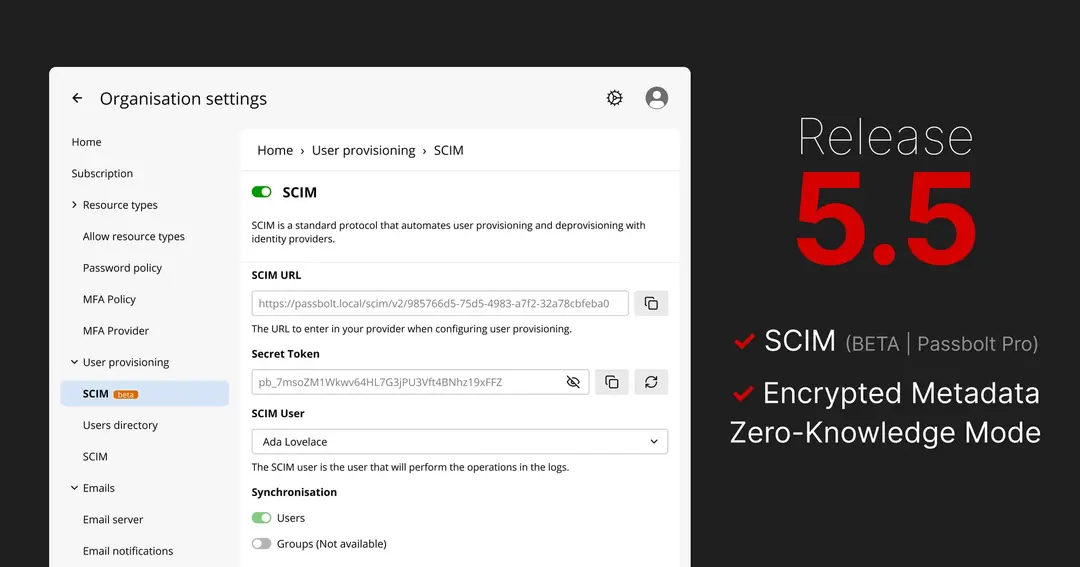
4 min. read
SCIM (beta) arrives in Passbolt Pro, Cloud gets encrypted metadata, and all editions gain zero-knowledge mode.
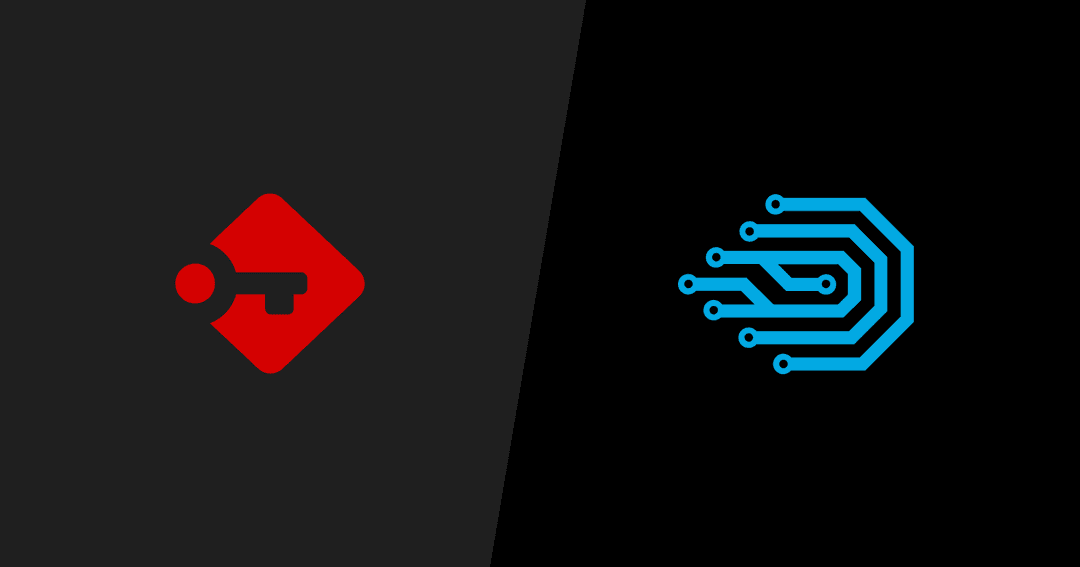
3 min. read
Get your Passbolt dev environment running quickly with DDEV—automatic HTTPS, built-in Xdebug, Mailpit, and Adminer included.